Where do I go for the livestream?
Jazzercise.com/Livestream
Where can I find the password?
The password will be emailed to you from Jazzercise, Inc. monthly as long as you are an active member. If you have not received the email, please check with your studio or class owner.
How often will I need a new password?
Jazzercise, Inc. will email a new password every month.
I'm early to the livestream, why won't my password work?
You will be allowed into the livestream 5-15 minutes before it starts.
My password is not working?
Passwords are case sensitive. Be sure to double check you are typing it in correctly. If it still doesn’t work, make sure you are using the most up-to-date password. Jazzercise, Inc. will email active customers an updated password monthly.
Where do I enter my password to watch the livestream?
In the text box indicated “Enter password to watch.”
Why are there two places to enter my password?
The first enters you into the livestream and the second enables the chat feature. The password is the same for both.
Can I watch on iPad, mobile or other tablet device?
Yep! Just go to jazzercise.com/livestream through your internet browser. Type in your password where it says “Enter password to watch.” Once you’re on the video, we recommend switching to full screen mode by scrolling to the far right of your screen and clicking the full screen icon  .
.
Can I watch through my smart TV?
Yes! If you have a smart TV, head to the livestream from your mobile device or tablet by going to jazzercise.com/livestream in your web browser. Type in your password where it says “Enter password to watch.” Once the video appears, tap the video for the icons to show up at the bottom. Click the smart casting icon  or the AirPlay icon
or the AirPlay icon  and select your smart TV.
and select your smart TV.
I am on the page before the livestream and after the countdown, but I do not see anything.
Refresh your page and re-enter password as needed. The livestream will pop up after that.
Connectivity Issues
If there are connectivity issues on our end, you’ll see a “be back soon” message. If there’s no “be back soon” message, check with your internet service provider to ensure your internet is working properly. We recommend having at least 3 mbps in download speed for the best quality.
How do I use the chat feature during the livestream?
Enter your livestream password into the text field indicated “Password Required.” After you enter your password, click on “Chat as guest” and enter your name.
How do I get rid of the chat box?
Hover over the video with your mouse (or tap on the video with your finger if you’re on a handheld device) and click the full screen mode icon  on the far right.
on the far right.
I’m on my computer, how do I switch to full screen mode?
Hover over the video with your mouse and click the full screen mode icon  on the far right.
on the far right.
I’m on mobile and the video is cut off. How do I fix that?
Scroll to the far right of the screen, tap the video with your finger and click the full screen mode icon  .
.
What if I miss the livestream?
Monday, Tuesday and Thursday livestream videos will be available to view for one week after they air. Saturday livestreams now use in-class music and will no longer be available for replay.
Where can I find the livestream if I missed it?
Head to jazzercise.com/livestream. Type in your password where it says “Enter password to watch” then click the drop down arrow in the top left pop-up box.
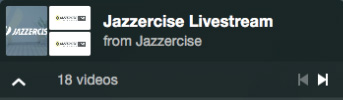
Click the thumbnail with the title “Jazzercise Livestream.”
Who exactly has access to the livestreams and replays?
Actively paying members.
If I cancel my in-class membership, will I still have access to these videos? For how long?
Livestreams are for actively paying members only. If you cancel your in-class membership, your access to the livestreams will expire at the end of that month.
Will you ever use the music we hear in class?
The music will not be the same as in-class music, but it’s sourced from many of the same artists and publishers. We are limited to specific artists due to music licensing rights.